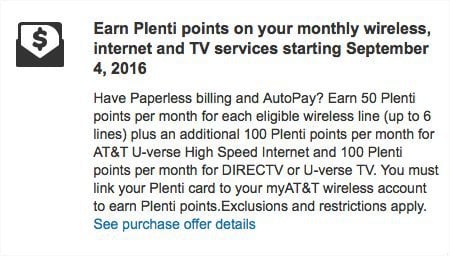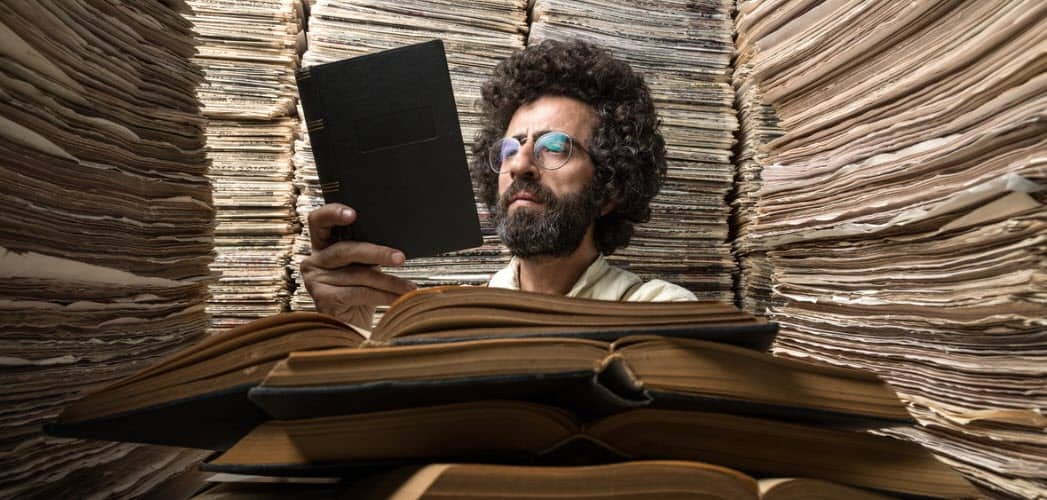The Sales Pitch For Paperless Billing
I hear it all. The paper is risky. Someone can snatch your bill out of your mailbox and steal your identity. They could steal it from your trash can. Oh no! Of course, once they see the bill, they might realize they don’t have much to steal. Paper is inconvenient. Stacks of paper pile up and have to be dealt with. If you hate clutter, you hate paper. You hate the hassle of opening a paper envelope and reading a bill. You could get a paper cut! Most of all, paperless is better for the environment. Less paper means less killing of trees.
All these benefits have some truth to them. A thief could steal information from your mailbox and cause problems. They could get account numbers and use them in a targeted social engineering scam. The paper does pile up. I know I have to file that stuff every month. I also respect the environmental aspects of electronic statements. I recycle everything, and I hate junk mail.
The Soft Sell and the Hard Sell To Make You Switch
Some vendors give the soft sell. They’ll enter me in a drawing for free products or services. AT&T recently told me I could get Plenty of points for my bill, but only if I do paperless billing. A few places offered me statement credits or gift cards. I still held out.
The harder sell is that I can’t download the financial data to services like Mint or Quicken unless I go paperless. My bank now charges a $2.00 fee if I want a statement each month. I guess paper is really expensive for them.
The Argument Against Paperless Billing
The National Consumer Law Center (NCLC) analyzed paperless billing and found the concept not consumer-friendly. Some of the reasons are obvious, like broadband access and older consumers’ technical savvy. Even the tech-savvy need to be wary of paperless billing. We’re all deluged by email. At first glance, you can’t tell if that’s a bill or promotion in the email. If you’re not careful to opt out of marketing messages, neither you nor your spam filter might be able to tell the difference. Speaking of small, as more people check email on mobile, those statements are harder to read. If your paperless bill is just a pdf, you’ll either need an extraordinary vision or steady hands to pinch and zoom each charge. More likely, you’ll figure out “looks good” and move on to the next email. If your bills are on auto-pay, you don’t have much reason to read your statements. That “convenience” causes you to miss errors that cost you money. If a thief were testing your credit card, would you always be able to see that small charge?
Paper bills remind us a bill is due. When you get that paper, it has a due date you need to take care of. You might post it in the fridge or delegate it to your spouse or accountant. The clutter and handling of paper are a feature, not a bug. This feature helps family members of older consumers track bills. Finally, the NCLC points out that paper is a permanent record of your account. When there’s a dispute, you have a timed snapshot. If they make an error, you’ve got proof you paid the bill. If you’re audited, you’ve got paper copies of everything. If a consumer passes away, that permanent record helps family members find missing accounts. When account data is all electronic, it’s subject to all the risks of computers and emails. You’re missing out on those electronic bills if you lose access to your email due to a hacker or a password breach. The vendors point out that physical mail is a risk. You’re more likely to have an email hacked or intercepted than anyone who goes into your postal mail. If we take that scenario of a family member passing away, it might take weeks to get into their email. The physical bills and statements, though, will keep coming, and anyone can open those.
Even if you’re diligent and keep PDFs of all your bills, they might be hard to find. Most of the statements I download have generic names like “statement_03_05_16” or something else cryptic. I can use Spotlight on my Mac to find them, but that isn’t always the case.
My Horrible Experiences With Paperless Billing
I have a few. I’ll start off with the credit card processing for my business. That company didn’t provide the option for physical statements. They’re all online. One day they randomly decided to close my account. I’m not sure why, but I think it had something to do with the security freeze I put on my credit. I lost access to all my previous deposit slips. I hadn’t reconciled for a few days and was locked out of my information. I didn’t know who paid for my business. The best the processing company would do is tell me over the phone. I also had nothing to present to my accountant for end-of-year taxes. Fortunately, everything was in Quickbooks, and I had our internal receipts to recreate everything. That incident should have taught me to make PDFs of my account statements, but it didn’t. After Costco switched from American Express to Citibank, I was burned by paperless billing. I was diligent and had my PDFs from every month. Then I got busy and forgot for a few months. When I went to download it, I hit this screen.
Fortunately, that information was in Citibank’s account, so it was a crisis averted. This incident made me scream at my computer (and myself) about being responsible with paperless billing. Another time I had a dispute with my doctor’s office. They switched billing companies. All of a sudden, I had a bill from 4 years ago they say wasn’t paid. Then they threatened collection. I, of course, couldn’t access the old billing system online, though they stated that they could. It wasn’t until I faxed them a copy of the bill that they’d remove the charge. I had to fax because they don’t accept emails, although bills are sent through email. Go figure.
My situation isn’t unique. You usually lose access to that historical information when you close an account. You might have trouble proving your innocence if you discover a problem later, like an overcharge. A friend of mine had this problem when returning a set-top box to his cable company. His bill was set to auto-pay through his bank, and his last bill was an extra $200. He tried calling the cable company, but he didn’t have the account number, and they couldn’t find any information on him. The customer service rep only could find active customers. It wasn’t until it went over to collections that he got it resolved.
The Right Way to Accept Paperless Bills
If It Doesn’t Cost You, Avoid Them
As an environmentalist, I hate extra paper. I’ll always opt-in for paper for all the reasons mentioned above and the details in the NCLC article. No amount of a bribe will convince me to switch. If you make me pay, though, I’m likely to relent. I’ll shred and recycle those statements after a few years, so I’m still being somewhat environmental.
Opt-Out of Marketing Message and Create Email Filters
One of the problems with email statements is sorting legitimate transactional messages from promotional messages. Check each company’s policy about marketing messages and opt out or unsubscribe from as many as you can. Don’t just mark them as spam in your email program; your email program might treat all messages from them as spam. That means you’ll miss your statement. Typically the email message with your statement will have the same subject line. I mark that message never to go into junk mail. I set Gmail to give that message a custom label and star, so I’ll always remember to check it.
Set Up Reminders to Download (and Pay) Bills
If you’re doing paperless billing, you won’t get a reminder in the postal mail that a bill is due. Since many people do automatic payments through a bank draft or a credit card, you might ignore that monthly statement entirely. Don’t make that mistake. You’ll run the risk of missing problems with your account.
Instead, treat that monthly email like an appointment on your calendar. Set it as a recurring appointment to download your statements from the vendor. If they email you the bill and you’ve got nothing to download, then turn that email into a pdf and download it to your computer. Keeping it in an email isn’t safe enough if you could lose access to your email account. Every month you need to download a statement. Otherwise, you’ll run into all the potential problems mentioned earlier. You don’t need to print them, but you can’t just trust that information will be accessible when you need it. That’s why you’ll need to take control. My retirement investment account doesn’t have a bill per se but has a monthly statement. I set a reminder every month to download that information. Although they email me to remind me to download my statement, I like being proactive.
Sort and Classify Those Downloaded Statements
After I download a report, I next change the name of the downloaded file. You can create your own strategy, but mine is the name of the vendor, then the last four of the account number, and then the date. For example, my bank statement might be Bank_1234_01_12_16.pdf. I then create a folder for each account and move it there. I got a slick and used Hazel to move them into the folder based on the merchant.
Backup Your Computer
I know you’ve been told this many times, but we might as well repeat it. While it’s unlikely your paper records will get destroyed, your hard drive might fail, or your computer might get hit by a virus. If you don’t backup, you won’t have that historical statement data if it’s all electronic.
Try Financial Management Software Like Mint or Quicken
It might be hard to find a transaction even if you have your downloaded reports. I like the added security that an online program checks my statement for me. When I had problems with my Costco account, I was able to find the stuff I needed in Mint.
Accept What You Cannot Change
More companies are moving to this paperless strategy, pushing the burden of managing the account onto you. If you do your part of managing these statements, you’ll protect your assets. Paperless isn’t safer or more convenient than paper, but it is the inevitable shifting of costs. Why should I have to print out my insurance cards – just mail them to me. No, I’m not putting them on my phone. If I’m in an accident, I’m not handing over my phone – I’m going to be calling people to tow my car, or pick me up, or let them know I’m not going to make it. Comment Name * Email *
Δ Save my name and email and send me emails as new comments are made to this post.
![]()