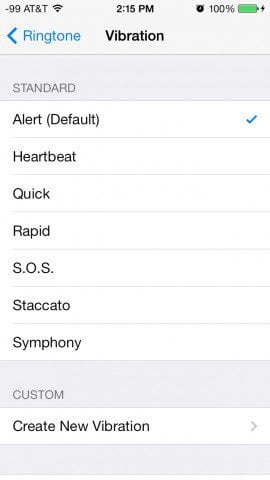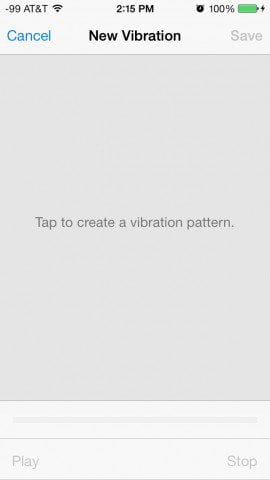First, go to Settings:
Tap on Sounds. This shows your ringtone options.
At the top of the menu, tap Vibration.
Near the bottom of the menu, you will see “Custom” and right under it, “Create New Vibration.” Go there:
Now, you have to tap out a pattern to create a new vibration. A short tap will make a short vibration while holding your finger down will make a longer vibration:
Now just save it when you’re done.
Comment Name * Email *
Δ Save my name and email and send me emails as new comments are made to this post.