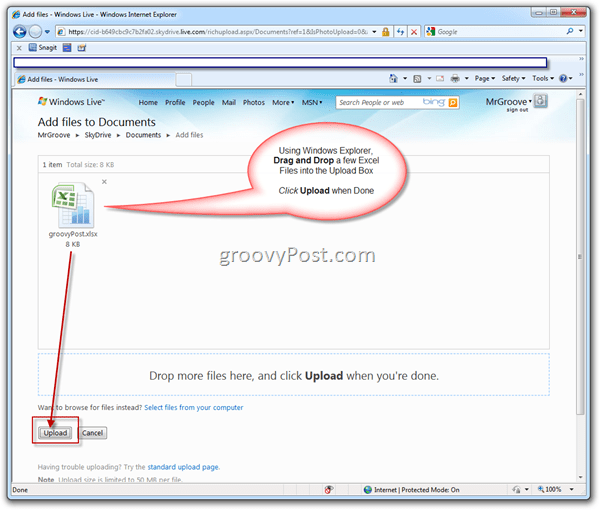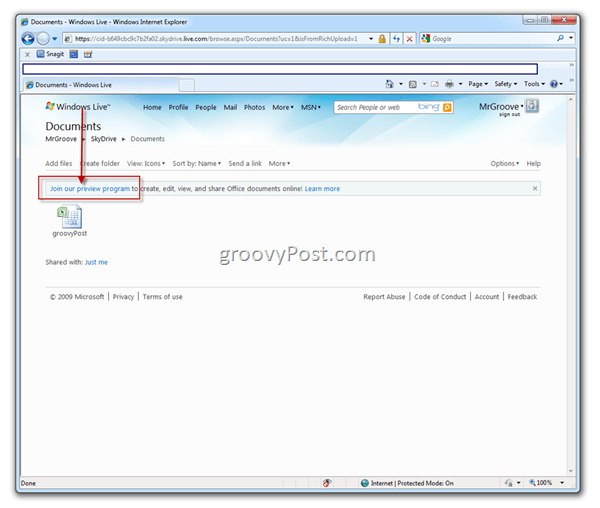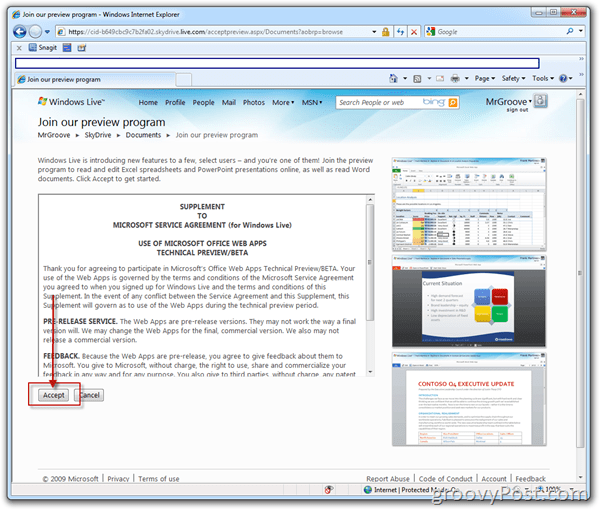Granted, today’s announcement is only the start of the Technical Preview; however, it’s the first step in getting Microsoft Office online and in the cloud. So following the link to the “Sign-Up” page I was quickly disappointed to find that all spots in the Technical Preview were filled. Microsoft did provide a link to Sign-Up for early notification regarding the Office 2010/Office Web Apps Beta, however, after a bit of tinkering, I discovered there’s an easy way to get into the Technical Preview ANYWAY! How-To Gain Access to the Microsoft Office Web Apps Technical Preview using Windows Live Sky-Drive
Log in to your Windows Live Account and Open skyDrive.live.com in your Browser. Click Document once logged in.
Click Add Files
3. Drag and Drop a few Excel Files into the Upload Screen (I used Excel in my Test) and Click Upload
Click Join our preview program link as shown in the screenshot below
Read the Terms of Service and Click Accept
6. That’s it! You should be in!
- To Create a new document, Click New Note: As of Today – Only PowerPoint and Excel Services will allow you to create new documents
I have no idea how long this workaround will be available. For all I know, this could either be a MISS by Microsoft or by design to allow more people to join the Technical Preview. Either way, I recommend you move quickly to reserve your spot and get it enabled on your Windows Live account! I would love to hear your feedback! Did you get into the Technical Preview? What do you think of Office in the cloud? Is it working? Comment Name * Email *
Δ Save my name and email and send me emails as new comments are made to this post.